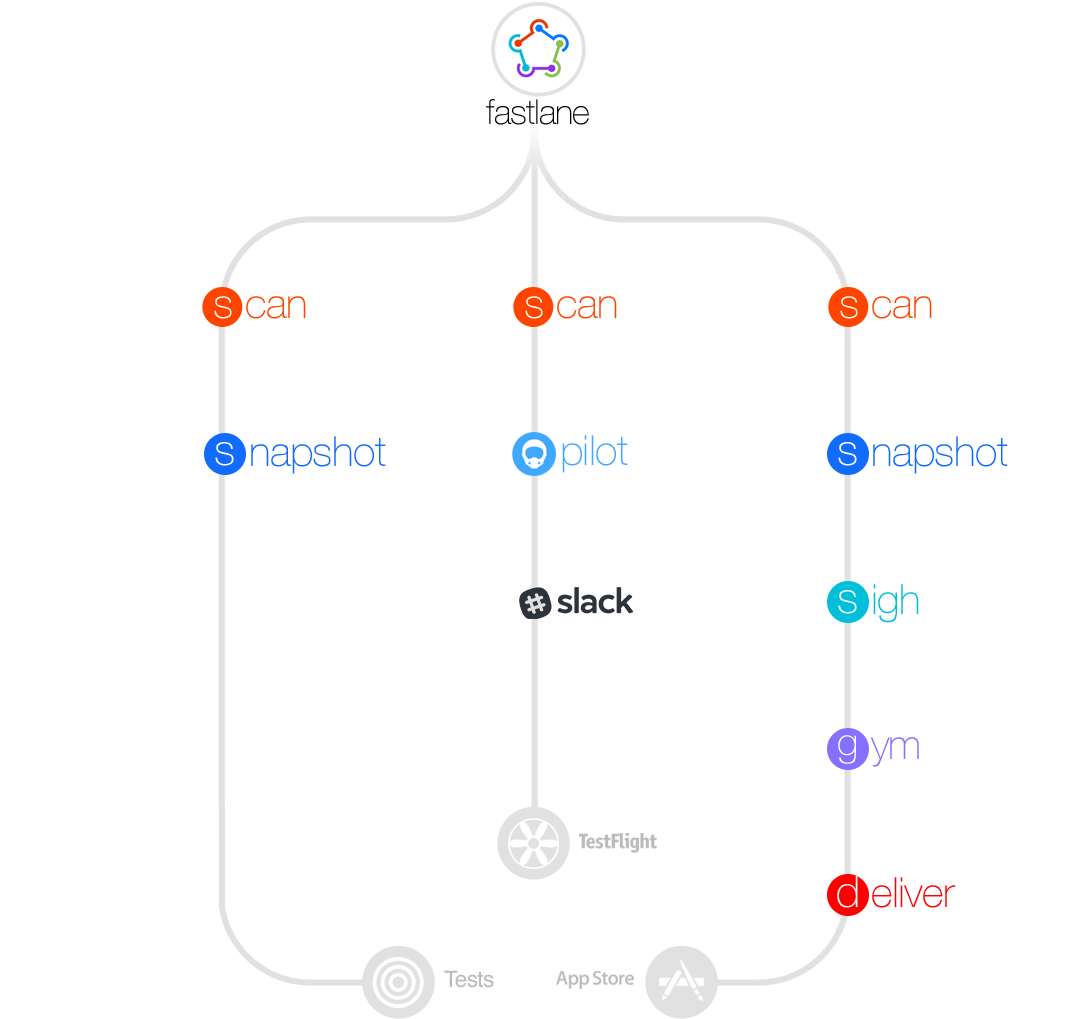1
2
3
4
5
6
7
8
9
10
11
12
13
14
15
16
17
18
19
20
21
22
23
24
25
26
27
28
29
30
31
32
33
34
35
36
37
38
39
40
41
42
43
44
45
46
47
48
49
50
51
52
53
54
55
56
57
58
59
60
61
62
63
64
65
66
67
68
69
70
71
72
73
74
75
76
77
78
79
80
81
82
83
84
85
86
87
88
89
90
91
92
93
94
95
96
97
98
99
100
101
102
103
104
105
106
107
108
109
110
111
112
113
114
115
116
117
118
119
120
121
122
123
124
125
126
127
128
129
130
131
132
133
134
135
136
137
138
139
140
141
142
143
144
145
146
147
148
149
150
151
152
153
154
155
156
157
158
159
160
161
162
163
164
165
166
167
168
169
170
171
172
173
174
175
176
177
178
179
180
181
182
183
184
185
186
187
188
189
190
191
192
193
194
195
196
197
198
199
200
201
202
203
204
205
206
207
208
209
210
211
212
213
214
215
216
217
218
219
220
221
222
223
224
225
226
227
228
229
230
231
232
233
234
235
236
237
238
239
240
241
242
243
244
245
246
247
248
249
250
251
252
253
254
255
256
257
258
259
260
261
262
263
264
265
266
267
268
269
270
271
272
273
274
275
276
277
278
279
280
281
282
283
284
285
286
287
288
289
290
291
292
293
294
295
296
297
298
299
300
301
302
303
304
305
306
307
308
309
310
311
312
313
314
315
316
317
318
319
320
321
322
323
324
325
326
327
328
329
330
331
332
333
334
335
336
337
338
339
340
341
342
343
344
345
346
347
348
349
350
351
352
353
354
355
356
357
358
359
360
361
362
363
364
365
366
367
368
369
370
371
372
373
374
375
376
377
378
|
fastlane_version "2.28.3"
default_platform :ios
platform :ios do
schemeName = "wanjia2B"
infoPlistDirName = "wanjia"
xcodeprojFile = "#{schemeName}.xcodeproj"
workspaceName = "#{schemeName}.xcworkspace"
basePath = Pathname::new(File::dirname(__FILE__)).realpath.parent
infoPlistFile = "#{basePath}/#{infoPlistDirName}/Info.plist"
pbxprojFilePath = "#{basePath}/#{xcodeprojFile}"
pbxprojFile = "#{pbxprojFilePath}/project.pbxproj"
configFile = "#{basePath}/wanjia/Headers/PAAppConfig.swift"
backupPath = "#{basePath}/.backup_info"
isBackup = false
env = "appstore"
displayName = "万家医疗"
bundleID = "com.pingan.wanjiaB"
debugProfileName="wanjiaBDev"
releaseProfileName="wanjiaBDistribution"
debugCodeSignIdentity="iPhone Developer: bingyu zhou (ES59BFTTFG)"
releaseCodeSignIdentity="iPhone Distribution: PingAn Wanjia Healthcare Investment Management Co., Ltd (6GA5676ZM3)"
exportMethod="app-store"
desc "初始化信息"
private_lane :setupInfomations do |options|
putsB "Begin Get Environment Values"
env = String(options[:env] || "appstore")
case env
when "appstore", "0"
env = "appstore"
when "adhoc", "1"
env = "adhoc"
displayName="万家医疗-AdHoc"
bundleID="com.pingan.wanjiaB"
debugProfileName="wanjiaBDev"
releaseProfileName="wanjiaBAdhoc"
debugCodeSignIdentity="iPhone Developer: bingyu zhou (ES59BFTTFG)"
releaseCodeSignIdentity="iPhone Distribution: PingAn Wanjia Healthcare Investment Management Co., Ltd (6GA5676ZM3)"
exportMethod="ad-hoc"
when "dev", "2"
env = "dev"
displayName="万家医疗-开发"
bundleID="com.pingan.wanjiaBDev"
debugProfileName="wanjiaWildcard"
releaseProfileName="wanjiaWildcard"
debugCodeSignIdentity="iPhone Developer: bingyu zhou (ES59BFTTFG)"
releaseCodeSignIdentity="iPhone Developer: bingyu zhou (ES59BFTTFG)"
exportMethod="development"
when "test", "3"
env = "test"
displayName="万家医疗-测试"
bundleID="com.pingan.wanjiaBTest"
debugProfileName="wanjiaWildcard"
releaseProfileName="wanjiaWildcard"
debugCodeSignIdentity="iPhone Developer: bingyu zhou (ES59BFTTFG)"
releaseCodeSignIdentity="iPhone Developer: bingyu zhou (ES59BFTTFG)"
exportMethod="development"
else
putsE "Error Environment Type"
exit 1
end
putsI "\t DisplayName: #{displayName} "
putsI "\t BundleID: #{bundleID} "
putsI "\t DebugProfileName: #{debugProfileName} "
putsI "\t ReleaseProfileName: #{releaseProfileName} "
putsI "\t Project Base Path: #{basePath}"
putsI "\t Project File: #{pbxprojFilePath} "
putsI "\t pbxproj File Path: #{pbxprojFilePath} "
putsI "\t Workspace File: #{basePath}/#{workspaceName} "
putsI "\t Info.plist File: #{infoPlistFile} "
putsI "\t project.pbxproj File: #{pbxprojFile} "
putsS "Success Of Get Environment Values"
end
desc "备份信息"
private_lane :backupCurrentInfo do
putsB "Begin Backup Current Infomation: plist xcodeproj"
if File.directory?"#{backupPath}"
FileUtils::rm_r backupPath
end
FileUtils::mkdir backupPath
FileUtils::cp_r infoPlistFile, "#{backupPath}/Info.plist.bak"
FileUtils::cp_r pbxprojFile, "#{backupPath}/project.pbxproj.bak"
FileUtils::cp_r configFile, "#{backupPath}/PAAppConfig.swift.bak"
putsS "Success Of Backup Current Infomation"
isBackup = true
end
desc "删除备份信息"
private_lane :removeBackupInfo do
putsB "Begin Remove Infomation Folder & File ==> BackupPath: #{backupPath}"
if File.directory?"#{backupPath}"
FileUtils::rm_r backupPath
end
putsS "Success Of Remove Infomation Folder & File ==> BackupPath: #{backupPath}"
isBackup = false
end
desc "修改当前信息"
private_lane :changeInfomations do |options|
putsB "Begin Change 'Info.plist' & .pbxproj File ==> Info.plist: #{infoPlistFile} , pbxprojFile: #{pbxprojFile}"
update_info_plist(
plist_path: "./wanjia/Info.plist",
app_identifier: bundleID,
display_name: displayName,
)
run_rubyFile_script = "ruby 'change_projectpbxproj.rb' '#{pbxprojFilePath}' '#{bundleID}' '#{debugCodeSignIdentity}' '#{debugProfileName}' '#{releaseCodeSignIdentity}' '#{releaseProfileName}'"
sh run_rubyFile_script
env = String(options[:env] || "appstore")
conf = String(options[:conf] || "debug")
isToAppStore = false
if (env == "appstore" || env == "0") && conf == "release"
isToAppStore = true
end
change_configFile_script = "sed -i '' 's/^.*static let isToAppStore.*$/ static let isToAppStore = #{isToAppStore}/g' #{configFile}"
sh change_configFile_script
putsS "Success Of Change 'Info.plist' & .pbxproj File ==> Info.plist: #{infoPlistFile} , pbxprojFile: #{pbxprojFile}"
end
desc "恢复备份信息并删除备份"
private_lane :recoverInfoations do
putsB "Begin Recover Infomation: plist xcodeproj"
FileUtils::cp_r "#{backupPath}/Info.plist.bak", infoPlistFile
FileUtils::cp_r "#{backupPath}/project.pbxproj.bak", pbxprojFile
FileUtils::cp_r "#{backupPath}/PAAppConfig.swift.bak", configFile
putsS "Success Of Recover Infomation"
removeBackupInfo
isBackup = false
end
desc "输出使用方式"
lane :options do
puts "\033[32m======================================================================================================================================\033[m"
puts "\033[47;30m Environment Configuration: \033[m"
puts " It's Need Install: \033[32mXcode & Ruby\033[m, and Install Ruby Library: \033[32mxcodeproj\033[m & \033[32mfastlane\033[m. "
puts " How To Install Ruby Library 'xcodeproj' ? "
puts " Install Command: \033[35m[sudo] gem install xcodeproj\033[m "
puts " Github Link: \033[35mhttps://github.com/CocoaPods/Xcodeproj\033[m "
puts " How To Install Ruby Library 'fastlane' ? "
puts " Before Install 'fastlane', Make Sure You Have The Latest Version Of The Xcode Command Line Tools Installed: "
puts " Xcode Command Line Install Command: \033[35mxcode-select --install\033[m "
puts " Then 'fastlane' Install Command: \033[35msudo gem install fastlane -NV\033[m "
puts " 'fastlane' Github Link: \033[35mhttps://github.com/fastlane/fastlane\033[m "
puts "\033[32m--------------------------------------------------------------------------------------------------------------------------------------\033[m"
puts "\033[47;30m Parameter Instructions: \033[m"
puts " \033[32m options \033[m"
puts " Show how to use this script. "
puts " eg: fastlane options "
puts " \033[32m setinfo env:'env' conf:'configuration' \033[m"
puts " 'env'can use 'appstore/adhoc/dev/test' or '0/1/2/3', default is 'appstore'; If input error, env is 'appstore'."
puts " 'configuration' can use 'debug' or 'release', default is 'debug; If input error, configuration is 'debug'. "
puts " Change info to 'env' environment & \033[31mSAVE backup\033[m. In the end, will open Xcode. "
puts " eg: fastlane setinfo env:test ; fastlane setinfo "
puts " \033[32m recoverinfo \033[m"
puts " Just recover infomation from the infomation backup, and then, remove backup folder. In the end, will open Xcode. "
puts " eg: fastlane recoverinfo "
puts " \033[32m resetinfo env:'env' conf:'configuration' \033[m"
puts " 'env' default is 'appstore'. Reset infomation to 'env' environment. In the end, will open Xcode. "
puts " 'configuration' can use 'debug' or 'release', default is 'debug; If input error, configuration is 'debug'. "
puts " \033[31mDON'T SAVE backup and REMOVE ALL backup folder/file\033[m. "
puts " eg: fastlane resetinfo env:dev "
puts " \033[32m build \033[m"
puts " Just build. "
puts " eg: fastlane build "
puts " \033[32m archive env:'env' conf:'configuration'\033[m"
puts " 'env' default is 'appstore'; "
puts " 'configuration' can use 'debug' or 'release', default is 'release'; If input error, configuration is 'release'. "
puts " eg: fastlane archive env:appstore conf:release ; fastlane archive env:adhoc; fastlane archive"
puts "\033[32m======================================================================================================================================\033[m"
end
before_all do
end
desc "设置信息,并保存备份;参数 => env:'env'"
lane :setinfo do |options|
setupInfomations options
backupCurrentInfo
changeInfomations options
end
desc "恢复备份信息并删除备份"
lane :recoverinfo do
recoverInfoations
end
desc "仅设置信息,并删除现有备份;参数 => env:'env'"
lane :resetinfo do |options|
setupInfomations options
changeInfomations options
removeBackupInfo
end
desc "编译项目"
lane :build do
cocoapods
xcodebuild(
silent: true,
clean: true,
build: true,
workspace: workspaceName,
scheme: schemeName,
configuration: "Release",
destination: "generic/platform=iOS",
build_settings: {
"CODE_SIGN_IDENTITY" => "",
"CODE_SIGNING_REQUIRED" => "NO"
},
)
end
desc "打包; 参数 => env:'env' conf:debug/release"
lane :archive do |options|
env = String(options[:env] || "appstore")
conf = String(options[:conf] || "release")
if conf == "debug"
configuration = "Debug"
profileName = debugProfileName
codeSignIdentity = debugCodeSignIdentity
else
configuration = "Release"
profileName = releaseProfileName
codeSignIdentity = releaseCodeSignIdentity
end
setinfo env:env, conf:conf
time = Time::new
currentTime = time.strftime("%Y-%m-%d/%H_%M_%S")
buildPath = "#{basePath}/build/#{schemeName}-#{env}/#{currentTime}"
exportPath = "~/Desktop/#{schemeName}-#{env}/#{currentTime}"
customName = "#{schemeName}-#{env}-#{configuration}"
ipaName = "#{customName}.ipa"
cocoapods
gym(
silent: true,
clean: true,
workspace: workspaceName,
scheme: schemeName,
configuration: configuration,
export_method: exportMethod,
build_path: buildPath,
output_directory: exportPath,
output_name: ipaName,
)
recoverinfo
putsS "IPA DIR & NAME IS : ipaDir ==> #{exportPath}, ipaName ==> #{ipaName}, archiveDir ==> #{buildPath}"
end
after_all do |lane|
end
error do |lane, exception, options|
putsE "#{lane} Is Failed: Runing Error, is backup? => #{isBackup}"
if "#{lane}" == "build" || "#{lane}" == "archive"
end
if isBackup == true
recoverInfoations
end
end
def putsI (option)
puts "\033[40;37m#{option}\033[m"
end
def putsB (option)
puts "\033[33m#{option}\033[m"
puts ""
end
def putsS (option)
puts "\033[32m#{option}\033[m"
puts ""
end
def putsE (option)
puts "\033[41;37m #{option} \033[m"
puts ""
end
end
|